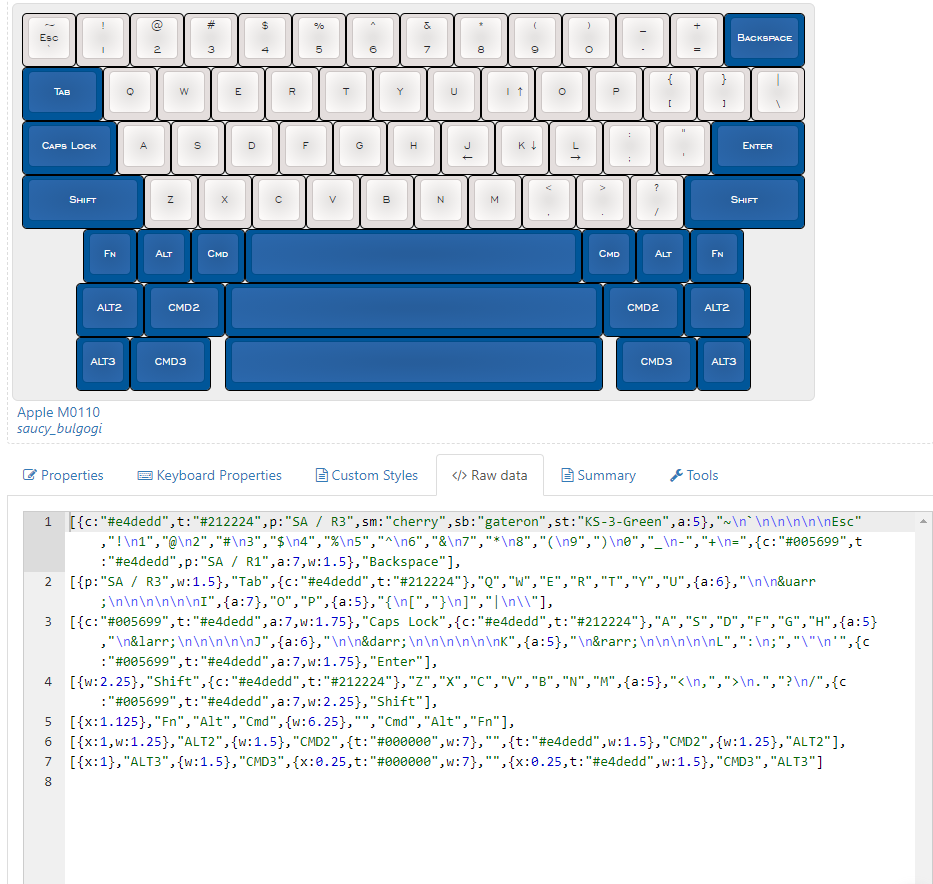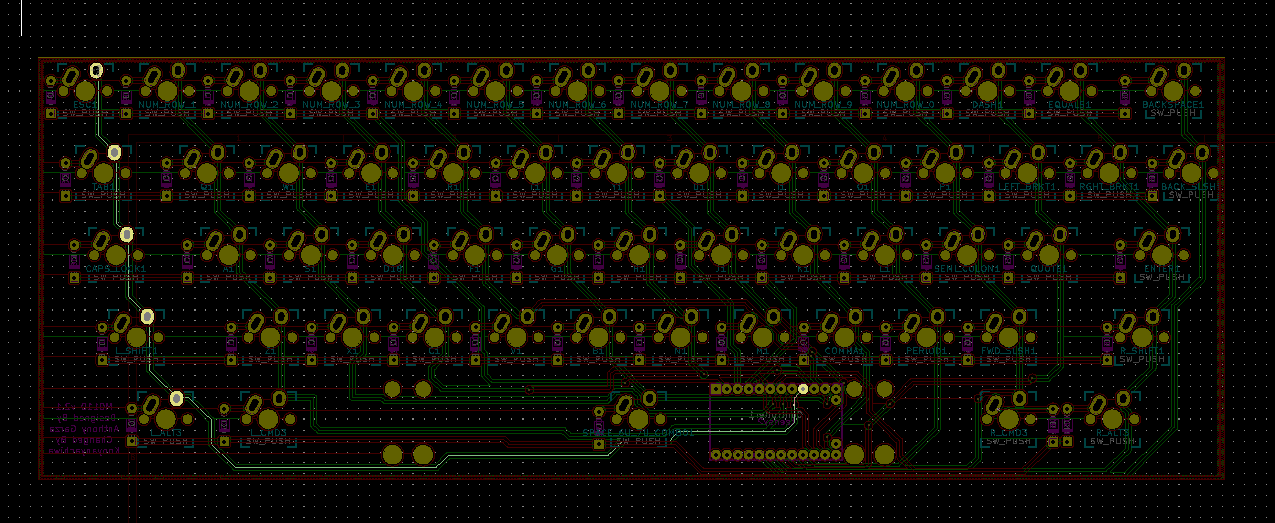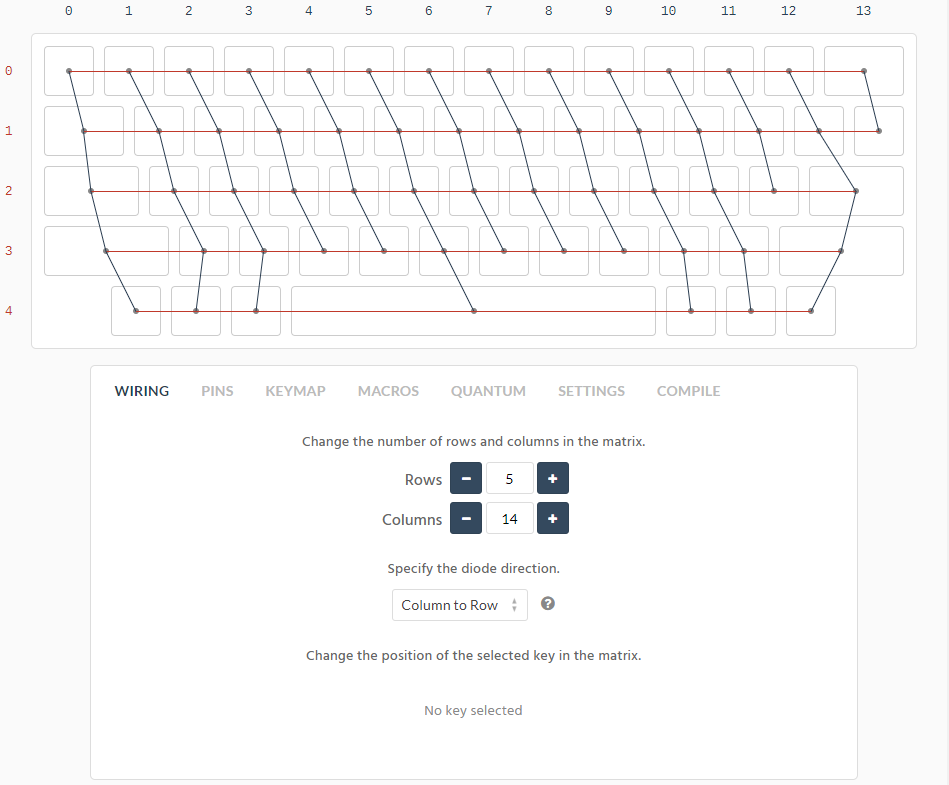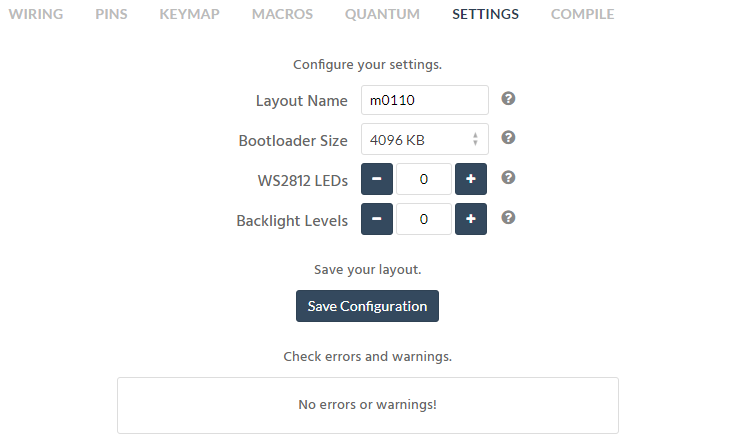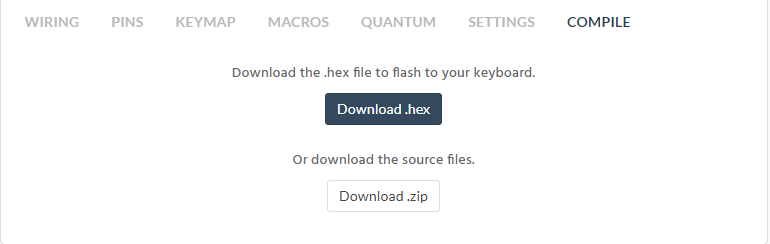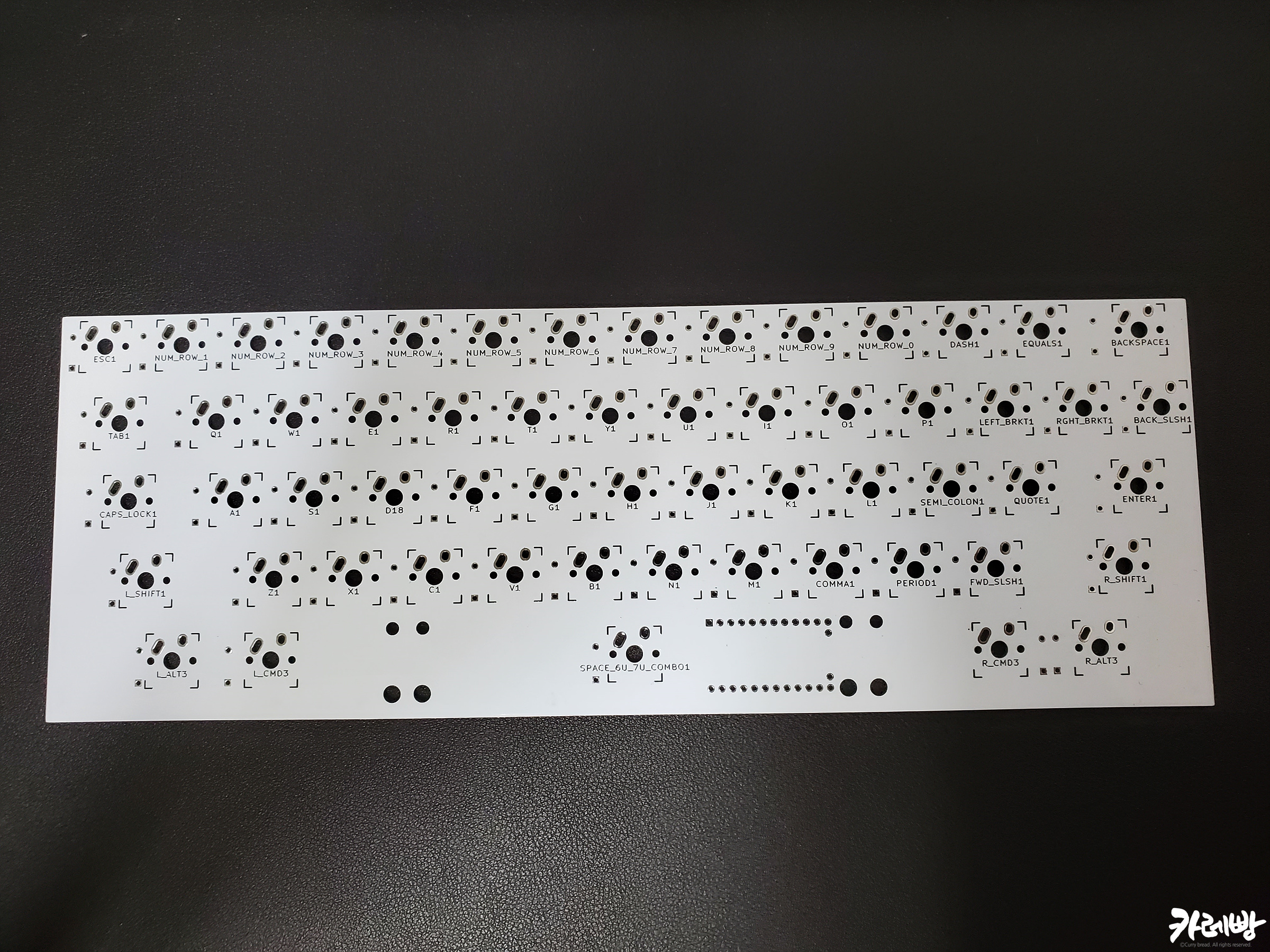1. Vimium (브라우저를 Vim처럼 키보드로 조작하는 프로그램)
Vimium - Chrome 웹 스토어 (google.com)
Vimium
The Hacker's Browser. Vimium provides keyboard shortcuts for navigation and control in the spirit of Vim.
chrome.google.com
2. Keeper Password Manager (패스워드 프로그램)
Chrome 웹 스토어 - 확장 프로그램 (google.com)
Keeper® 비밀번호 관리자 & 디지털 금고
고강도 비밀번호를 생성하고, 영지식 암호화 기술로 민감 정보를 자동 입력 및 보호합니다.
chrome.google.com
3. ADGUARD (광고 추적 차단 프로그램)
Chrome 웹 스토어 - 확장 프로그램 (google.com)
AdGuard 광고차단기
광고, 팝업, Facebook이나 YouTube 등 사이트의 광고를 차단하는 타의 추종을 불허하는 광고 차단 확장 프로그램입니다.
chrome.google.com
4. Shopback Button (쇼핑 리워드 적립 프로그램)
Shopback Button - Cashback & Coupons - Chrome 웹 스토어 (google.com)
Shopback Button - Cashback & Coupons
With the ShopBack Cashback button, earning Cashback and discovering the best deals is going to be a breeze.
chrome.google.com
'백업' 카테고리의 다른 글
| test (0) | 2024.05.04 |
|---|---|
| MAC Logi Options+ 설정 백업 (0) | 2022.06.11 |
| Windows Logi Options+ 설정 백업 (0) | 2022.06.09 |
| MAC 포맷후 설치 프로그램 (0) | 2022.03.09 |
| Windows 포맷후 설치 프로그램 (0) | 2022.03.07 |